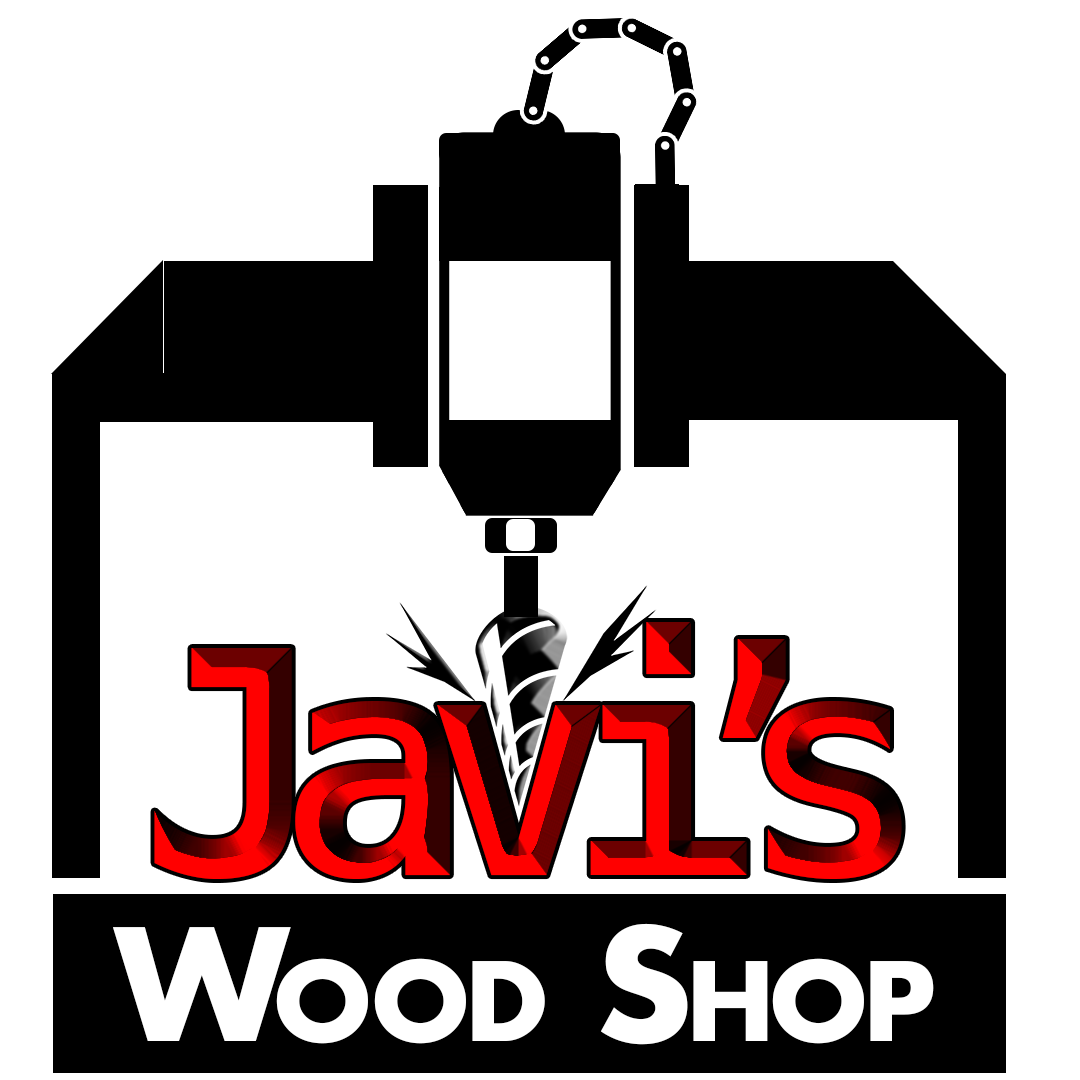JaviBox CNC Controller
Frequently Asked Questions
Remember, I'm always available (for the next few weeks)
LIVE on my YouTube channel via chat room for any and all Q&A.
Most Mondays, Wednesdays, and Fridays from 8PM to 9:30.
Javi’s Wood Shop
Jump to #: 1, 2, 3, 4, 5, 6, 7, 8, 9, 10,
11, 12, 13, 14, 15, 16, 17, 18, 19, 20,
21, 22, 23, 24, 25, 26, 27, 28, 29, 30,
31
1. What is a CNC (Device)?
A CNC (Computer Numerical Control) device is a robotic apparatus that moves a tool (like a router, in 1 or more dimensions. It could be something as simple as a CNC Drill pecking to a specific depth, to a 5 or more axis CNC Router carving a piece in 3 dimensions while being able to rotate the tool in 3 dimension as well. The most common CNC (aside from your own printer which is technically a CNC device) is a 3-4 axis CNC Router assembly which moves a router or mill (a drill-like device with a rotating bit at the tip used to carve material) in the X(left and right), Y(forward and backward ), and Z(up and down) planes.
2. What is a CNC Controller?
A CNC (Computer Numerical Control) controller often refers to the electronics that communicates from the COMPUTER to and from the CNC MOTORS and other control hardware that move or drive the end device in order to accomplish the end result.
A CNC Controller also refers the actual CONTROLLER board and/or even controller chip in the electronic system described above.
Controllers can communicate via USB, Parallel ports, Ethernet or most and other input/output ports available to computers.
Some controllers are self contained with proprietary software and do not need a computer to drive the machine.
Similarly, some controllers even include design software built-in as well. These are often limited to a particular function.
3. What is CAD/CAM?
CAD/CAM (Computer Aided Design/Computer Aided Manufacturing) is often referred to as the software used to design and manufacture a particular function/product/piece/etc.
CAD (Computer Aided Design) often refers to the editing and design process while
CAM (Computer Aided Manufacturing) often refers to the actual MANUFACTURING process including but not limited to the electronics, motors, machine components and some of the control software.
4. Why is the JaviBox so inexpensive?
There is NO PROFIT MARGIN in the JaviBox unlike other manufacturers, The only additional added cost to the JaviBox is the ASSEMBLY TIME for the components. The cost of the minimum necessary components included is in the $450 range if you were to build it yourself. This does not include the aviation connectors, custom-designed enclosure, wires, multiple fans, connectors of all sorts and the hours necessary to assemble, test, and burn-in each JaviBox.
5. Why is the JaviBox so expensive?
The components in the JaviBox are the minimum necessary components for a high-quality inexpensively-price plug-n-play box. The cost is mostly comprised of the components. The assembly labor and other miscellaneous parts is minor. Refer to FAQ #6 as to the components and FAQ #8 as to a cost comparison.
6. What’s in the JaviBox?
Custom JaviBox Enclosure
Proprietary custom programmed motion control board
(STB4100 with custom-programmed proprietary PROM)
4 DM542 Drivers
36v 10A Power Supply with internal fan
24v adjustable Bootstrap Power Supply (for Inputs/Outputs)
12v adjustable Bootstrap Power Supply (for Fans)
2 80mm x 15/25mm Internal 12v fans
1 120mm x 25mm internal 12v fan
120mm Fan grill
C14 switched lighted power receptacle
Power Cord
USB Cord
4 4-pin din aviation style connectors for motor connections
2 5-pin din aviation style connectors for 4 inputs/4 outputs respectively (and appropriate common leads)
1 3-pin din aviation style connectors for 0-10v control for options spindle controller
6mm threaded inserts (Mounting hardware) built into the JaviBox
6mm bolts to mount controller under table 4 angle brackets included
Over 300 feet of wiring included.
7. What is a custom control motion control board?
The custom programmed chips in the stock usb motion control board are at the heart of the JaviBox controller. It is the component that translates USB to pulses used to drive the motors via the DM542 Drivers. Our board uses a stock designed base board (found in manufacturers like Sainsmart and many others) and adds custom programming for smooth motion control. Sufficed to say, the programming is read-only, much of the motion control programming is encrypted and proprietary. Any attempt to manually read/copy this design even once without the necessary hardware will result in its immediate destruction.
8. What’s the size of your Nema 23 (425 Oz.In.) motor Shafts?
10mm
9. JaviBox vs DIY vs another Brand (Why don’t I do it myself and save money)?
Simple answer: You can! Your time and your sanity is the only difference,
As an Electronics Engineer (BSEE) as well as a CNCer for over 30 years, I have created and designed simple yet professional, plug-n-play, no-hassle, all-in-one unit as inexpensive as possible, including quality components, whilst including an appropriate cost for my assembly time.
All the electronics you’ll ever need to mess with are included in the JaviBox.
The power supplies, drivers, controller board, motors and all other components have been matched for best performance and long life.
You can (possibly) save in the following ways if you do it yourself:
LABOR: I am an Electrical Engineer adept at soldering components and putting together multiple units at the same time over and over. It takes me a AVERAGE of 12-20 hours of my time on average per unit depending on how many I assemble at one time. Be prepared, in most cases, to at least double that number building your first box (not to mention the additional time needed to research different components, prices, combinations, conflicting instructions and opinions on YouTube on what is the best way to assemble and which components work with what systems.)
COMPETITORS (OTHER BRANDS/DESIGNS): I am not a fan of competition in any way. If there was a better product out there, I would recommend it. If you find a design more expensive (I will not mention names, there are many), It is likely they are in an actual Business and as such you are paying for a high profit margin or components, parts or a fancy design that you do not need for DIY Hobby CNC. If you find a similar design for a better price, to be honest, do your research, it is likely that they are underestimating there time and will not likely be around in the future for assistance. I’m not here to compete, I’m here to help you get going. If that means helping you choose all the parts yourself and helping you with any trouble shooting, I’m available most Monday, Wednesday and Friday evenings at 8PM EST through “Chatting with Javi” on Javi’s WoodShop YouTube. I’ll answer any and all questions you may have about building your own controller. Whether you buy my PlayNPlay controller at the additional cost of only my time or build your own, I’m here for you. The only exception is if you purchased a CNC Controller from someone else. While I would be only to willing to help you troubleshoot/build your own design or the JaviBox, if you bought a controller elsewhere, you paid for THEIR product. It is only fair to expect and refer to THEIR customer service (if and when available). I’m sorry.
There are also other ways, such as using Arduino, Raspberry Pi’s, GRBL, etc. I have found these to be ONLY SLIGHTLY cheaper alternatives (You still need to buy the Drivers, Power Supplies and Steppers, which are the majority of the material costs) and, as the majority of DIY Hobby Support is focused on Mach3/4, I opted away from the those options. If you know Linux or GRBL, these may be a better option for you, but if you have a troubleshooting problem with the JaviBox design or similar box I am always available and offer LIFETIME CUSTOMER SERVICE. I’m in the CNC community and expect to be here for the next 30-40 years.
COMPONENTS: You can use substandard parts that will burn out to save a few dollars in the short run. (See FAQ #12 & 13). Everything in the JaviBox is not only carefully matched, but time-tested and pushed to reasonable limits.
in addition, I buy many of the parts in bulk, cutting the cost of the entire assembly down even more.
COOLING: You can save money by getting rid of the fans and the enclosure and rely on the natural air flow of an open board design. While this strictly utilitarian design while work for a while, there is a likelihood you will burn out some components on a hot day or a long run. Similarly, the prolonged higher temperature build up will assist in shortening the lifespan of the components. There is nothing worse than a failed component during a crucial large job.
DESIGN: You can likewise save money by not having limit switches, a touch plate, connectors of any sort and change the overall design to a myriad of wires directly connected to everything. Personally, I designed a Box I’d be proud to see and work with whilst being practical and easy to connect. Many road lead to Rome and there is no ONE single design for a CNC Controller. In the end, while some will argue that theirs is the best design, THEY ALL ACCOMPLISH THE SAME RESULT. This cannot be argued. Speaking as an Electronics Engineer, I can tell you that most of the technology has not changed, and is not likely to change, in a LONG TIME.
PEACE OF MIND: Nothing beats the pleasure and simplicity of plugging in your box, turning on your CNC and starting to carve new projects right away. No headaches. No hassles. No troubleshooting. No conflicts. Just getting out there and carving and making money or having fun with your designs as opposed to spending frustrating hours on something you don’t like or want to do just to save a couple bucks (Which you can easily justify on your first CNC project.)
CUSTOMER SERVICE: This is, by far, the single most important reason you have come here. As an extremely knowledgeable Electrical Engineer working on CNC’s and electronics for the past 30 years, as well as an active member of the CNC and woodworking community, I’m here for you with a smile and solid advice. Whether you DIY or spend the extra money to buy one of my JaviBoxes and save hours or labor and confusion, I am always willing to share my knowledge, advice and professional expertise in order to help you make the best choice (regardless of what you buy). I have worked hard to get to a point in my life where I can choose what to do with my time. Now, at 54, THIS (Woodworking and CNC), aside from my family, building my dream home and my friends, is my passion. As you may have noticed, our community is uniwue in that it is one of SHARING. I only wish to expand the community one person at a time. Feel free to email (Contact Me) or chat with us on “Chatting with Javi” on Javi’s WoodShop YouTube. Happy to help!
10. How long is the warranty? And what about warranty and non-warranty repairs?
Limited 30-Day Warranty(US Only): Each box comes with a 30-Day Warranty against component defects. The JaviBox is tested to be 100% functional when it leaves my facility. The 30-day warranty period begins the day you receive the box. The JaviBox is built with common replaceable components. While you are free to examine and change/add anything to the JaviBox, once you open the box, the warranty is void. Each box is fully tested and in working order prior to shipping.
Damage during Shipping: While it is extremely unlikely, sometimes the unit/package is damaged during transit. In most cases, there is no functional damage and nothing more is required.
For minor damage, I’d be happy to talk you through any repairs to avoid any shipping costs to you.
For more than minor damage, send the package back to me (customer pays shipping both ways) and I’ll take care of any issue at no charge, retest the unit and ship it back to you.
For serious damage or the unlikely event of a lost package, it may be necessary to put in a claim with the post office. Please take pictures of the box (inside and out) the packing, the parts, any damages and you may have to go to the post office if required. (Obviously, nothing is needed if the package is tracked lost by the post office.)
Repairs out of warranty: Email me through the contact form and we will make arrangements for you to ship the unit to me(customer pays shipping both ways) and I’ll be happy to diagnose it at no charge. I would provide a total for any repairs needed and invoice you for repairs and return shipping and you, once again, will receive a fully functional JaviBox once again.
11. 231 Connections? REALLY???
Yeah. Count ‘em!
48 (terminal) for the DM542’s (12 connections x 4 drivers - V+, V-, A+, A-, B+, B-, Pull+, Pull-, Dir+, Dir-, ENA+(optional), ENA-(optional) / PCB Screw terminal block connectors (The green plugs on the drivers)
16 (soldered) for the X, Y, A and Z connectors - / male 4-Pin DIN aviation connectors (4 for each motor)
5 (soldered) for Input panel connector / male 5-Pin DIN aviation connectors (4 for I1-I4 +Common)
5 (soldered) for Output panel connector / male 5-Pin DIN aviation connectors (4 for O1-O4 +Common)
3 (soldered) for Spindle speed panel connector / male 3-Pin DIN aviation connector (0-10v connections)
7 (crimped spade connectors) for C14 Power connector (Line/Neutral/Ground + 4 for DPDT switch)
16 (soldered and shrink wrapped) connections to solder cable to motor wires
16 (soldered) connectors to motor wire connectors / female 4-Pin DIN aviation connectors (4 for each motor)
30 (terminal) PCB screw terminal connections on the Controller Board (+5, Push and Direction x 4 drivers, I1-4, O1-4, Spindle DAC, 3 commons, 24v+, 24v-)
4 (terminal) connections for the 24v power supply board (+/- input and output)
13 (terminal) connections on the Main 36v power supply (5 V+, 5 V-, Line, Neutral and Ground)
5 (terminal) connections for the 12v Supply (V+, V-, Line, Neutral and Ground)
8 (4 conductor Leverlock nut connectors) connections for the fans (feed lines from 12v supply, 3x 12v +/-
5 (soldered) connections to input plug / female 5-Pin DIN aviation connectors (to match male I1-4 +common)
5 (soldered) connections to output plug / female 5-Pin DIN aviation connectors (to match male O1-4 +common)
3 (soldered) connections to spindle plug / female 3-Pin DIN aviation connectors (to match male 0-10v)
10 (soldered and shrink wrapped) connections for the Input wires / 5 2-conductor JST connectors for input connections (Common and I1-4)
10 (soldered and shrink wrapped) connections for the Input wires / 5 2-conductor JST connectors for output connections (Common and O1-4)
2 (soldered and shrink wrapped) connections for the Input wires / 2-conductor JST connector for spindle (Common and 0-10V)
6 (soldered) connections for the limit switches
12 (soldered and shrink wrapped) connections for the limit wires to the JST panel connector
2 (soldered and shrink wrapped) connections for the touch probe
12. I bought the components already. Will you help me build my own?
Possibly. For a nominal fee of $300 (cost of my time) plus any additional parts needed and shipping, I would be happy to receive your components and assemble them in a custom JaviBox depending on which components you’ve purchased. Shipping costs to and from are on you and I will inform you of any defective/missing/additional parts/components that need to be replaced and/or purchased. If you send me a list of all the exact parts you’ve purchased, I will send you an estimate of how much your completed JaviBox will cost. While a new purchase is the most economical option, I understand that many have made prior purchases before they knew this service existed.
If you’re asking me as to how to specifically build yours, OF COURSE! See FAQ #009.
My time is limited and very valuable to me. I would be happy to answer questions on my weekly Youtube Chat show (most Mondays, Wednesdays and Friday nights at 8PM on http://www.youtube.com/c/javiswoodshop but a walk through or entire troubleshooting session on my own time is not likely. There are far too many connections/combinations/components and ways to put them together (not to mention that some of the parts you may order may be defective from the start and I would have no way of testing them). I’ll help you do what I can to get you going.
13. How much research was performed? Why THESE particular components?
They are many roads that lead to Rome (Fun Fact: Augustus Caesar’s map shows over 500,000 routes). Likewise, there are many options and combinations to put together a CNC controller from Arduinos to higher priced drive boxes. From Nematode 8 controllers that pop into a computer slot to Nema 34 controllers and drivers that require multiple power supplies and liquid cooling. What’s right for you and how much can you afford? Bigger is not always better, but similarly, cheaper will not always save you money.
I have taken the time to research multiple combinations readily available at good prices in order to come up with the best scenario for a “hobby CNC“ level machine running Nema 23, 400 ounce inch motors. At the risk of sounding arrogant, Please do not ask me if I considered “so-and-so“. With years of knowledge behind me, rest assured, I have considered all options available with consideration to price range, quality, availability and various other important factors. This is what I am offering. If you disagree, feel free to build your own, or I will be happy to quote you a price to assemble one to your ideal specifications. Negative criticism is not welcome nor appreciated.
14. Why did you choose the DM542 Drivers?
DM542’s are the best choice for the Nema 425 oz.in. Motor configuration. They have been around the longer than other newer, less reliable, cheaper drivers and are time-tested. The TB6600 and TB6560 Drivers, for example cost in the $5-$15 range as opposed to paying $20-$55 for each of the DM542’s. However, you get what you pay for. Before attempting to save a little money, see FAQ #9. I burned out 6 TB6600’s in my tests with only 2Amps running through them. They are not made for 400-450oz.in. motors. They are designed for the smaller, less current-needy Nema 17’s. The right tool for the right job as they say.
15. Why can’t someone make a single board as opposed to all those connections?
To a certain degree, they have. Today’s boards have inputs, outputs and such built in so, in essence, the need for a breakout board is gone. There are also manufacturers that create the drivers built into the board so you can directly run certain size motors from the same control board you hook into the computer. There are also all-in-one controllers with computer and design built in. There are many options. Most of these are quite expensive, proprietary, and require you to learn a whole new design system(instead of simply using fusion or Vectric software which have community-wide support), manufacturing control language (instead of using Mach3, again, support). The more components you shove into a design, the more that it will cost and when one thing goes bad, you have to buy the whole thing all over. In the JaviBox, the average component is $30-$50. If a power supply or driver or controller is defective or takes a hit from a stray electrical surge, you replace it and the unit is as good as new.
In addition, there are multiple combinations that you can put together. It would be impossible to have all those combinations in single units. If you decide to switch from open loop to closed loop, just swap the drivers and motors. If you upgrade to Nema 34’s, the drivers and power supplies are the only changes needed. If you go from Parallel to USB, it’s only the control board. The advantages are there despite the amount of wiring needed.
16. Can I buy the parts and enclosure from you and build it myself?
Not at the moment, but possibly in the future.
A. Most of the parts are generally listed in the faq and are readily available on Amazon.
B. If I purchased all the parts and send them to you, I would violate Amazon’s purchasing agreement and essentially be a reseller and risk losing my account and if anything happened, I’d be liable by the strict letter of the law.
C. I would still have to charge you for my time regardless as a few hours go into the carving of the enclosure, the design of the enclosure, and the engraving of the front panel.
D. My contract with the manufacturer of my custom programmed boards does not allow me to sell them individually. Only in a completed form.
E. Finally, and most importantly, I personally check, test and guarantee all connections and the functionality and quality of the finished product. If you build it and something goes wrong (no matter how much you swear you will not hold me responsible), my product brand suffers,
17. What type of breakout board are you using?
NO BREAK OUT BOARD!!! THIS IS USB!!!
A breakout board is just that… a break out boar. It “breaks out” the 25 pins of the Parallel port on your computer and gives you access to each pin. Many can be used as data pins so a breakout board is handy to have FOR A PARALLEL PORT,
THIS IS A USB device! It makes no sense to “break out” a USB plug as there are 4 pins total (positive 5v, Ground, and 2 data lines). The USB custom controller boards I use have isolated INPUTS and OUTPUTS built in to them.
A breakout board is very BAD to use these hobby control systems paired with a PC. It’s a very basic, non-protected form of communication. If there is a surge, some voltage, or static electricity (the last three are kind of the same thing) around and is picked up through the E-Stop, spindle, coiled cable, limit/homing switched, touch probe, relay switch or any accessory attached to the breakout board, it could back feed and fry the parallel port on your computer or the computer itself. Stay away from breakout boards. Most breakout devices are passive devices that don’t offer circuit protection, against the aforementioned conditions for CNC components, it is highly recommended that you use an active breakout device with some type of circuitry protection if you’re going to use a breakout board at all. Most Parallel, Ethernet and USB boards designed nowadays have the inputs built in so you no longer need a breakout board for extra inputs/outputs.
18. Inputs and Outputs: How Many? How to wire? Set up? Explain.
The USB controller inside the JaviBox has 4 inputs and 4 outputs completely programmable for any appropriate function.
I have wired them to the Input and Output Aviation connectors. 2 breakout cables are included. Both breakout cables are identically wires and interchangeble (although obviously, the inputs and outputs are NOT.
The following is how the JaviBox has been programmed:
Input #1: Optional E-Stop
Input #2: Optional Limit Switches
Input #3: Optional Touch Probe
Input #4: Optional - Not Used
Output #1: Spindle Forward (Triggered by M3 gcode command)
Output #2: Spindle Forward (Triggered by M4 gcode command)
Note: Outputs #1 and #2 cannot be on at the same time. M3 will cancel M4 and vice versa.
M5 will turn off Outputs #1 and #2
Output #3: Spindle Forward (Triggered by M7 gcode command)
Output #4: Spindle Forward (Triggered by M8 gcode command)
M9 will turn off Outputs #3 and #4
For more advanced users:
The inputs are programmed to N.O. in the stock Mach3 profile. This is a software setting.
Input #1 (Port 3, Pin 1 in Mach3 settings) is currently programmed for the E-Stop AND Input #1 triggers (When In#1 is shorted, the lights will show it In the diagnostics tab screen.)
Input #2 (Port 3, Pin 2 in Mach3 settings) is currently programmed for the X, Y and Z + and - limits AND Input #2 triggers (When In#2 is shorted, the lights will show this In the diagnostics tab screen.)
Input #3 (Port 3, Pin 3 in Mach3 settings) is currently programmed for the Touch Probe (Digitizer) AND Input #3 triggers (When In#3 is shorted, the lights will show this In the diagnostics tab screen.)
Input #4 (Port 3, Pin 4 in Mach3 settings) is currently programmed for the Input #4 trigger (When In#4 is shorted, the light will show this In the diagnostics tab screen.)
Output #1 is optional and normally for any and all accessories triggered by Mach3 upon CYCLE START (Relays controlling a Dust Collector, Router, Water Pump, Spindle, Coffee Grinder, etc.) It has a 24v (very low mA) output voltage for a Solid State Relay trigger.
Output #2 is optional and rarely used as M4 will turn on output #2 and turn off Output #1 and M3 will do the reverse.
Both outputs #1 and #2 cannot be on at the same time (normally reserved for Forward and reverse on spindle)
Output #3 is optional and may be used for any purpose
Output #2 is optional and may be used for any purpose
Again, all inputs and outputs are optional in regards to the running of the machine.
I have programmed the Inputs and Outputs through the "JaviBox M1 USB" profile in the fashion above.
You may choose to wire or program them differently at your own leisure AND RISK.
Always keep a copy of the Default Setup profile for the JaviBox (JaviBox M1 USB) just in case you reprogram/deprogram a setting and the box no longer functions as a result.
19. What accessories do you offer?
The following accessories are available for your JaviBox (They may not yet be listed for sale until mid April as I am still catching up with the initial orders from last month):
JaviBox E-Stop - A large red E-Stop button you may locate at a convenient location. Comes prewired for Input Connector #1 with a 15 foot cable.
JaviBox Limit Switches - A set of 3 limit switches for your X, Y and Z limits. They come prewired for input #2. Y is 6’ long, X connects to Y and is 12’ long and Z connects to X and is 12’ long. Extensions are available.
JaviBox Touch Probe - A touch probe to automatically zero your Z axis. Comes prewired for Input Connector #3 with a 5 foot cable.
JaviBox Motor Extension Cable - A 15 foot Male to Female 4 pin aviation connector cable in case the stock cables are not long enough. The Stock Cables are 6’ for each Y and A motors and 12’ for each X and Z motors.
JaviBox Router Box (On/Off Adapter) - Connects to Output #1 to control the on/off function of your Router (or dust collector, water pump, or any other 120v appliance) through Mach3. Contains a Solid State 40A relay and an in and out 120v connection.
JaviBox Spindle Box (On/Off Adapter) - Similar to the Router Box, the Spindle Box has a different relay meant for low voltage current switch for the on/off connections on your VFD so your Spindle on/off can be controlled automatically.)
JaviBox Spindle Speed Cable - Connects to the spindle port and provides 0-10v for your VFD for Spindle speed control.
JaviBox Output/Input Extension cable - a 10’ Male to Female (JST) extension cable for your inputs/outputs (limit switches/probe/other accessories)
Manual Spindle Controller - Operates independent of the JaviBox. Wired to your VFD (15’ cable provided). Has a manual on/off switch and speed control to operate your VFD from a remote location up to 15’ away so you may locate the vfd out of the way.
20. I’ve received my Box? What do I do? What files do I need?
Folllow these instructions (Assuming you’ve already downloded and installed Mach3):
Download the following two files “RNRMotion.DLL” and “Javi M1 USB” from this link: JaviBox Files
Place the “RNRMotion.DLL” file into the Mach3/Plugins folder
Place the “Javi M1 USB” Profile File into the Mach3 folder.
Mount your Motors and connect the Plugs to the JaviBox (Red is X, Yellow is Y, Blue is A, and Green is Z)
Plug the power cord to the JaviBox and 110v
Plug the USB Cord to the JaviBox and your computer
Run Mach3Loader and choose “JaviBox M1 USB” and you should be good to go!
If the motors do not run:
1. Make sure you’ve followed the above steps.
2. Make sure there’s power to the Box and the USB Controller is recognized by the computer.
3. Make sure you’re reset button on Mach3 is not flashing. If it is, click on it to reset it.
IF, AND ONLY IF, In some rare cases (or if you didn’t purchase the pre-wired motors) THE MOTORS RUN IN THE OPPOSITE DIRECTION, then:
1. In Mach 3 Go to - Config --> Ports and Pins --> Motor Outputs and then check(or uncheck) DIR LowActive. (This will reverse the direction of the motors.)
For additional accessories (Optional):
1. Connect your 2 breakout cables (both are identically wired.)
2. The E-Stop connects to Input #1
3. The Limit Switches connect to the Input #2
4. The Touch Probe connects to the Input #3
5. The Router Controller Box connects to Output #1
6. The Spindle Cable connects to Output #1 AND the VFD connections are labeled
7. The Manual Spindle Controller does not connect to the JaviBox. The connections to your VFD are labelled.
As this is a DIY assembly, The rest is up to you! Please do not ask me about how or where to mount anything. Each CNC design is different so the rest is up to you. Feel free to stop in on my Live YouTube sessions Monday, Wednesday and Friday Evenings or email me for customer questions.
NOTE: In order for the touch plate to be used in an auto-zero-z function a script for the touch plate must be loaded into Mach3. You have to find that information elsewhere as I do not yet have that feature loaded. I only made sure the Touch plate works electronically. Mach3 programming is up to you. However I will endeavor within the next couple months to find a decent script and incorporate it into the Mach3 profile in the near future.
21. Can I get a JaviBox for FREE or at a discounted rate to review it (or a donation to a worthwhile charity/school/cause)?
You cannot possibly imagine the amount of people that (often jokingly) ask me this question.
To be perfectly clear:
This is not my business, it is a voluntary service I provide for the CNC community.
The cost of the products include only my time (at a reduced hourly rate) and the materials.
The price reflects the current costs and amount of time based on prior builds. Nothing more. There is no additional profit margin included.
In short, NO.
But if you like the product and feel like contributing something to my effort, I would be happy to take donations at
DONATE TO JAVI TO THANK HIM FOR THIS SERVICE TO THE CNC COMMUNITY.
22. How do I wire my Manual Spindle Controller to my VFD?
There are 2 cables, the switch cable (Red/Black) and the Spindle Speed Cable Red/Yellow/Black)
The switch cable with the red and black goes to the following on your vfd:
Red - "FOR" on VFD
Black - "DCM" on VFD
Set PD001 to 1 for External start/stop control
The spindle cable is connected as follows:
Red - "10V" or "VR" on VFD (it'll be labeled one of the other
Yellow - "VI" on VFD
Black - "ACM" on VFD
Set PD070 to 0 for 0-10V range
Set PD002 to 1 for external control of speed control
There also mat be a jumper to the right of the top row of green terminals which will be labeled VR or VI. If there is, it should be set to VI.
Now go carve something and send videos/photos!
23. What comes in the kit? - 3 Options
There are 3 options when purchasing a JaviBox - JaviBox Controller Only, JaviBox with Motors and JaviBox with Motors and all prewired accessories:
1. JaviBox Controller Only Option ($575): You will receive the JaviBox and the following parts:
JaviBox Controller - Custom individually numbered JaviBox with your name on the back:
(4) Female 4-pin aviation plugs for you to solder and wire your motors yourself.
(2) Wired Input and output Breakout cables for you to connect optional accessories.
1 USB Cable - (Computer to JaviBox).
1 120v Power Cable
(4) Small Brackets and 6mm screws - For convenient box attachment/placement. 6mm inserts are built into the box.
2. JaviBox Controller with Motors ($775): All components listed in #1 option, plus:
Prewired (10mm Shaft) Nema 23 425 oz.in. motors - The motors come prewired with 6’ (Y & A) and 12’ (X & Z) cable lengths. This is normally adequate for a standard 4x4 build mounting the JaviBox in a central rear location. Otherwise, you can purchase pre-wired extension cables or extend the cables yourself.
3. JaviBox Controller with Motors AND all pre-wired accessories ($825): All components listed in #2 option, plus:
JaviBox E-Stop - A large red E-Stop button you may locate at a convenient location.
Comes prewired for Input Connector #1 with a 15 foot cable.
JaviBox Limit Switches - A set of 3 limit switches for your X, Y and Z limits.
They come prewired for input #2.
Y is 6 foot long, X connects to Y and is 12 foot long and Z connects to X and is 12 foot long.
See FAQ #29 for further details on limit switch wiring.
Extensions are available as an accessory.
JaviBox Touch Probe - A touch probe to automatically zero your Z axis.
Comes prewired for Input Connector #3 with a 5 foot cable.
Other options like the router or spindle controllers (manual version or automatic control) are optional accessories as not everyone has a router or spindle. See FAQ #19 for various accessories currently offered.
24. When will I receive my kit? How long does the process take?
Best answer: 3 to 6 weeks. It depends on a lot of variables.
I have had some orders completed, shipped and delivered in less than a week and some have taken as much as 7 weeks (from order to doorstep) due to the amount of orders at one time and availability of components at the time (March was a bad month due to Covid19.
I endeavor to do my best to get the order out as soon as possible. All customers have their order up in the BUILD STATUS page (http://javi.com/update) so you can see how your particular build is progressing. All orders are built and shipped in the order that they came in. First come, first served. Most orders are delivered within 4 weeks, but I have no guarantees as I must wait for the parts to arrive (if and when they are available), build enclosures, solder all the components, assemble them and so on. I try to have a few built ahead of time, but the orders keep coming so it’s best to order early to be placed in the queue.
While some parts like the enclosure, panel and connectors are purchased in bulk to get ahead on pre-assembly, the majority of the components are ordered immediately after the customers purchase. This is a service, not a business, and as such, I don’t have reserves or keep inventory. Orders are started, ordered, assembled, completed and shipped as they come in.
25. I have a different question. How can I best communicate with you?
JAVIBOX SPECIFIC QUESTIONS: Send me a question through the contact us form and I will respond as soon as I am able. I will answer any questions regarding the JaviBox (or refer you to this faq answer) via email or my contact us form. (Allow up to 72 hours for a response.)
EVERYTHING ELSE: As I have stated in the past, building JaviBoxes is a service to the community, not a business. Please understand that my time is measured, scheduled and VERY LIMITED AND VALUABLE to me. I currently own a commercial painting contracting company, a promotional products company and a call center and deal with over 40 employees on a regular basis. The rest of my time is spent with my family. What little time I have left I spend on building JaviBoxes. Please respect my time.
If you have any questions of any sort, feel free to ask me any questions you have regarding JaviBoxes, CNC, or electronics through chat during my live show on YouTube (http://www/youtube.com/c/javiwoodshop ). I’m on most Monday Wednesday and Friday evenings from 8 to 9:30 PM EST. This is the only time I will respond to questions. Thank you for valuing my personal time.
26. What is your are your driver settings (Or any other question relating to the inner workings of the JaviBox) or software?
I’m terribly sorry, but I cannot answer those questions for the following reasons:
If you do not have the EXACT SAME CONTROLLER and DRIVERS, there’s a risk you can burn out either one. (Comeone asked me a setting once and set a TB6600 to the settings of a DM542Y and burned out their driver when they attempted it.)
My CNC controller board has a motion controller chip custom-programmed by me and is safeguarded against certain certain configurations that other USB boards are not. See your manufacturer’s website for information regarding your own controller.
The JaviBox is perfectly matched (Power Supplies to Controller Board, to Controller Chip, to Drivers, to Motors) for amperage, communication speed, power output and software settings for most efficient and trouble-free operation.
So while I will help you with basic questions to putting together your own CNC, I will not answer questions that, if incorrect, will risk burning out your system.
27. I did not purchase the pre-wired motors from you. Do you have a pinout for the motor wiring?
Download the file “JaviBox Connector Wiring.jpg” from this link: JaviBox Files
28. How do I get my Touch Plate to auto Zero?
At the moment, I can only guarantee that the probe input and probe function electronically out the door. The software programming was never a consideration because different people run different setups. However, as a few of you were challenged by setting it up yourselves and have asked me to help, I will be incorporating the auto tool zero script into the Javi M1 USB profile around the beginning of September if not sooner will full instructions. Thank You for your patience. All customer will receive a notification via email when this happens.
29. Why N.O. (normally open) contacts instead of N.C. (normally closed) for limit switches?
It’s a choice. Why would you wire it N.C. instead of N.O.? You could argue that a break in the wire will not be detected in a N.O. circuit, and I could argue that a shorted switch will not be detected in a N.C. circuit. (THAT’S WHY YOU SHOULD ALWAYS USE THE MACH3 DIAGNOSTIC SCREEN PERIODICALLY TO TEST YOUR SWITCHES!)
Regardless of which convention you choose, the option is software switchable so if you prefer it the other way, feel free to rewire the connectors and change the setting on Mach3.For diagnostic purposes, it’s easier to troubleshoot a N.O. circuit over the phone in most cases.
No need for a terminating connector (shorted connector) at the end. Regardless of option you choose, the length of wire, the number of switches, and the number solder points, (i.e. labor and materials) are the same.
Whether a novice user connects 1, or 12 Limit switches for Home, Limit+ and Limit- for X, Y, A, and Z - (Extreme and unnecessary overkill. Homing for X, Y and Z are all that’s needed. Perhaps a second set for +limits), it is easier for them to put together without having to worry about termination or where to put the terminator. Common sense for some is not always so common for some folks. I’m all about making a Plug-N-Play product as simple to connect (and get up and running) as possible.
30. How do I connect my limit switches?
There are 3 limit switches in the set.
Be sure your Breakout cable is plugged in to the “INPUTS” connector on the JaviBox. (Both input and output breakout cables are interchangeable.
Y/A Limit Switch: The shortest one (6’) connect is first. Mount the limit switch near the X motor side of the Y axis at the Y=0 end in a way where it will trigger the switch before hitting the end. The female connector connects to Input #2 on the “INPUTS” breakout cable on the JaviBox.
X Limit Switch: Do the same for the X Limit switch. If you have a drag chain, run it through the chain to the X Motor(make sure the switch is on the motor end). Plug the female end to the Y connector male end that you just wired.
Z Limit Switch: Once again, do the sane for Z. Run the cable through the gantry drag chain to the Z. Mount the switch, connect the other end to the female end of the X and you’re done!
You can purchase more sets of limit switches/homing switches (or make them yourself) if you want to wire the +limits and -limits (which happens to be the same as homing limits) but that’s a waste of money and time in my opinion in this situation.
31. How do I Test my JaviBox? Do you have a diagram?
I have not made up a diagram yet as the box is intuitive and PlugNPlay, however, for the more advancd user, if you wish to test the box functions, here’s how.
Power Connector:
When plugged in to 120v and switched on, the switch sould light and the internal fans should turn on.
MOTORS:
Each of the 4-Pin Dins are wired as follows:
As you face the panel(Power Connector is to the LEFT), The wire colors to the motors are:
Bottom left: Red (A+)
Top Left: Blue (A-)
Bottom Right: Black (B-)
Top Right: Yellow or Green: (B+)
The colors refer to the actual Motor Wires. The internal colors, in many cases, are different.)
NOTE: While this will run your motors, in some cases, the manufacturer of the motor has reverse a pole. As such, if your motor runs in the opposite direction, swap B+ and B- or check the reverse box in the Mach3 configuration.
Input connector(s):
Wired as follows from Bottom left clockwise to the right:
Input #1, Input #2, Common, Input #3, Input #4
All inputs are set to Normally Open(N.O.) in Mach3.
1. Reset Mach3 (Make sure USB is properly connected)
2. Go to the diagnostics tab
3. Place a switch/wire across the red and black of one of the breakout cable connectors OR across an Input and Common.
4. The diagnostics Input #1, 2, 3, or 4, should light up respective input is shorted to common.
#1 is set to E-Stop, #2 LimitHoming Switches, #3 Probe, #4 not set.
Output connector(s):
Wired as follows from Bottom left clockwise to the right:
Output #1(Ground when active), Output #2(Ground when active), Common (+24V), Output #3(Ground when active), Input #4(Ground when active)
To test:
1. Reset Mach3 (Make sure USB is properly connected)
2. Use a voltmeter across one of the outputs and Common.
3. It should read 24v as specified above when the following MDI commands are issued:
M3: Ouput #1 on Output #2 Off (Normally used for Forward Spindle command)
M4: Ouput #2 on Output #1 Off (Normally used for Reverse Spindle command)
M5: Ouput #1 and #2 OFF
M7: Ouput #3 on
M8: Ouput #4 on
M9: Ouput #3 and #4 OFF
0-10v Connector:
Wired as follows:
Bottom Left: Ground
Top: 0-10v
Bottom Right: Not used
To test:
1. Reset Mach3 (Make sure USB is properly connected)
2. Use a voltmeter across Top(+) and Bottom Left(-) of the 3 pin connector.
3. Issue an MDI Command M3 (or M4)
4. Issus MDI Command S24000 (To set spindle to the highest speed)
5. Voltmeter should Approximately 10v +/- 1v
Voltage is linear depending on the speed command issued.
(For instance: a S12000 will read approximately 5v +/- .5v)